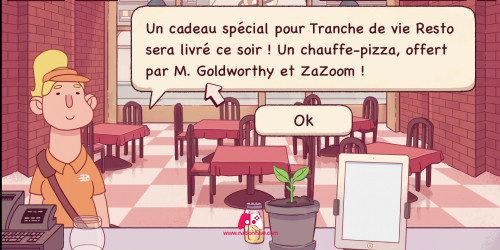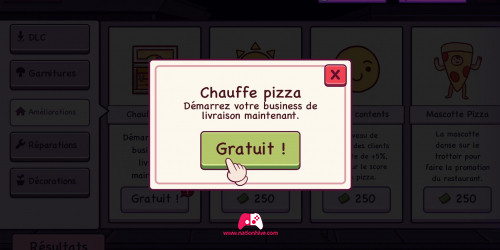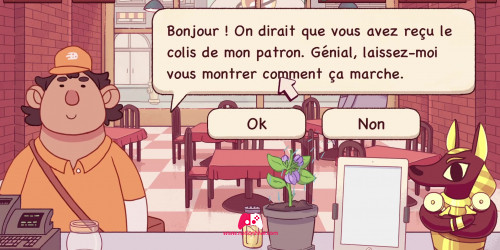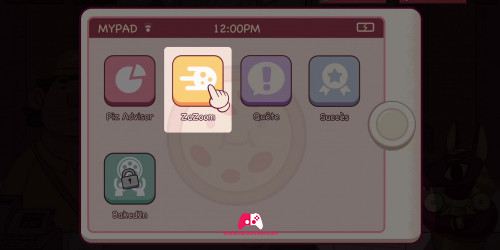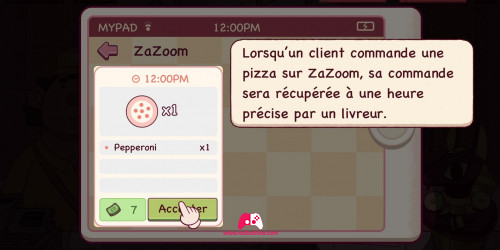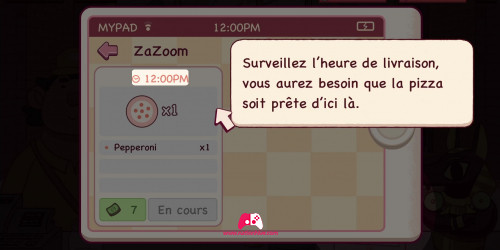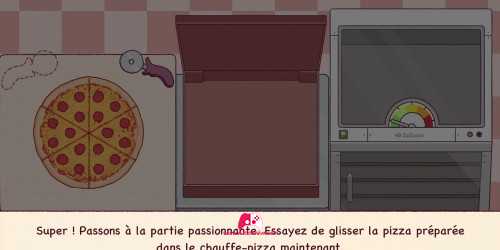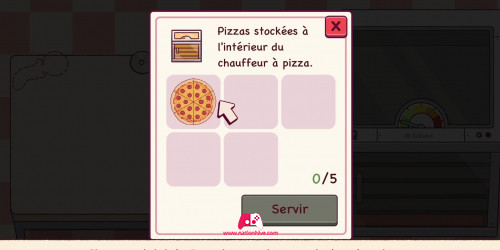Good Pizza, Great Pizza : How to make a ZaZoom order

Good Pizza, Great Pizza is a cooking and restaurant simulation game in which you run a pizzeria. Read this article to the end to find out how to make ZaZoom orders in the game.
What is the ZaZoom app?
ZaZoom is an app developed by Rufus Goldworthy that will be available from the moment you unlock Chapter 3. It's important to know that you can only complete 3 ZaZoom mobile orders per day. What's more, you'll need to activate each mobile order yourself as you complete them, since you can only prepare one order at a time.
What are the delivery times?
Delivery times are 3:30pm, 5:30pm and 7:30pm. You must accept the mobile order before the delivery time, otherwise you will not be able to complete the order. The delivery person arrives at the delivery time, but it's important to note that a delay is accepted. This is because the delivery driver arrives when you are present at the checkout (handing a pizza to a customer). So, if the delivery driver arrives late because you were busy preparing a pizza in the kitchen, he'll find an excuse before leaving with his mobile order.
Additional cost?
Unlocking the Pizza Warmer is totally free. However, it sometimes happens that the machine breaks, and the repair costs 30 Pizza Dollars, which you'll have to pay overnight, before the start of the next day.
How does ZaZoom work?
As mentioned, ZaZoom is a mobile application that will be available from the moment you unlock Chapter 3. On the last day of Chapter 3, a ZaZoom representative will inform you that a special gift, the Pizza Warmer, will be delivered to you this evening.
Once the day is over, select Upgrades and unlock the free Pizza Warmer so you can start making deliveries the next day.
The next day, another representative will visit you to explain how the ZaZoom application works. Start by selecting the ZaZoom application on your MyPad to accept a mobile order. * It's important to note that you must manually accept each mobile order, otherwise the delivery person won't pick it up.
You must then prepare the pizza before the time indicated above the mobile order. You must accept the mobile order before the delivery time, otherwise you will not be able to complete the order.
When the pizza for the mobile order is ready, slide it into the Pizza Warmer. In order to return to the checkout, you'll need to be serving another customer. The moment you finish serving a customer, the delivery driver will arrive right after, even if you're a little late. In fact, you can only return to the kitchen by accepting a customer's order at the checkout. Time management is important, since you'll have to prepare the customer's pizza and the ZaZoom mobile order at the same time!
For more information on pizza recipes, visit our guide!