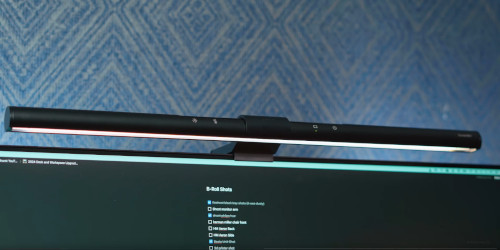Introducing Chris Wilmshurst's setup, an office built around a MacBook Pro for work and a Gaming PC for video games. You'll find all the references for furniture, components and accessories at the bottom of the article.
This setup is a mix of desktops for productivity and gaming. The main computer is a MacBook Pro M3 connected to an LG Ultragear display. This 27-inch screen is versatile for office use and has excellent response time for gaming. Equipped with FreeSync, this display works well with AMD and Nvidia GPUs. The setup is also connected to a Gaming PC on the shelf.
The Gaming PC is housed in a Factal Design case. It features an Intel I7 CPU, MSI Mag Tomahawk motherboard and 32 GB Ram. With the Gigabyte Aorus RTX 3090 graphics card, you're sure to be able to play any game with excellent quality.
On the screen you'll find a BenQ desktop light that illuminates the whole desk. This type of light is particularly effective and pleasant for everyday use, and this model includes a dimmer with a number of control options.
Peripherals include a Logitech MX Master office mouse and a Logitech G502 X gaming mouse. The MonsGeek keyboard is plugged in with an Epomaker cable and comes with an Apple trackpad. The whole set is on a Glorious mousepad.
The desk is an Ikea Karlby kitchen board. A Groovemade under-screen stand stores many of the peripherals needed for daily use. You'll find the excellent CalDigit TS4 hub that connects many peripherals, including several MacBook Pro displays.
For the audio setup, several components make up the package. A Logitech G Pro X2 headset is used for gaming sessions, installed on a REO stand. There are also Kanto speakers with their official stand. The decoration of this room is highlighted with Phuilips Hue lights, including the Play Bar, strips and bulbs.
Vous souhaitez nous présenter votre setup gaming, rien de plus simple, uploadez vos photos sur Imgur et contactez-nous avec le lien Imgur des photos ainsi que la description de votre matériel et bureau. N'oubliez pas de nous donner vos liens YouTube, Twitch, Instagram et Twitter afin de les publier.