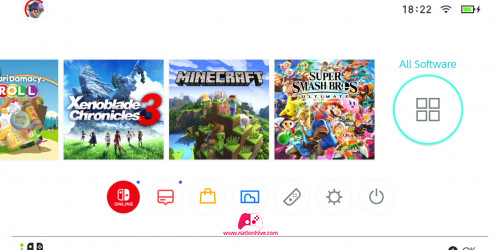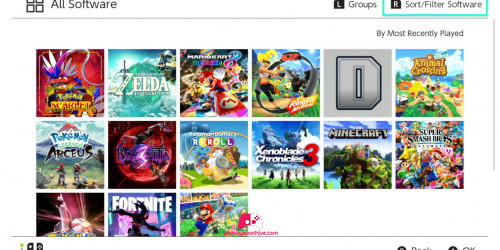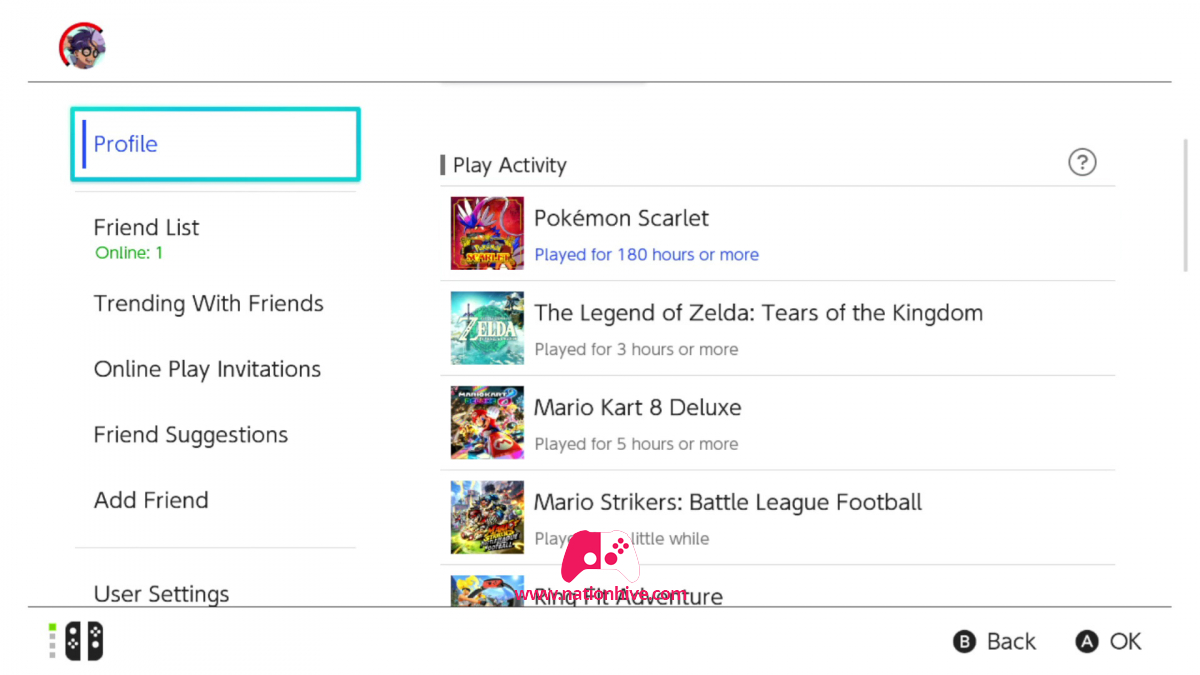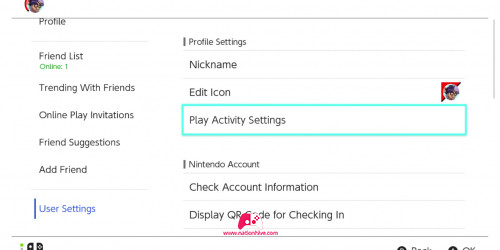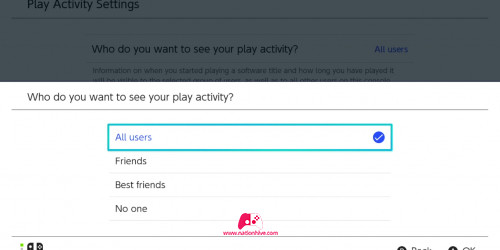Know the total playing time on Nintendo Switch

Would you like to know how long you've been playing your games, or how long your children have been playing the console? In this guide, you'll find the various information available on the console about Nintendo Switch play time.
Nintendo doesn't necessarily provide comprehensive data on game time and various game statistics, as you might find on other gaming platforms. However, you will be able to find some information on playing time.
Most played games
You'll be able to get the sorted list of most-played games directly from the "All Software" screen available on the right of the home screen. In this view, you won't be able to see the total duration of the games, but you will be able to sort the list "By Play Time" by pressing the R button. This information is not customized and includes all games installed on this console for all available profiles. If you uninstall a game, this information will disappear.
Playing time per game
You'll be able to get the time you've spent on a game with your profile information. Select the profile to see the Play Activity. You'll need a Nintendo Online account to get the information; a local account won't show you any game time information here. Instead, the play time in the list includes all consoles using your account. In this list, you'll be able to see the latest games you've played, with the number of hours spent on each. This figure is not exact, but rounded up, so if you've played less than 5 hours, the information will be rounded up to the nearest hour, and then down to the nearest 5 hours.
This list shows only the last 20 games played. A trick to seeing a game in this list is simply to launch the game and close it, in order to register it as the last game played. What's more, you won't be able to see the hours played for the first ten days of the game.
Manage the social sharing of your gaming activity
Game history is linked to your Nintendo Online account, so many people will be able to see this information. If you don't want to share this type of information, you'll need to go to your profile in User Settings / Play Activity Settings. You can then choose not to share this information, only with your friends, or your favorite friends as well as everyone else. You also have the option of deleting your game history.
Parental control application
Nintendo Switch Parental Controls app gives you a complete overview of Nintendo Switch usage. It's a management tool for parents to control their children's playtime. This app will give you more information, including play time, which will be more precise than on your profile. You'll also get a summary of your activity over the previous month, as well as the time spent on the menu and the various systems.