How to change the time and date?
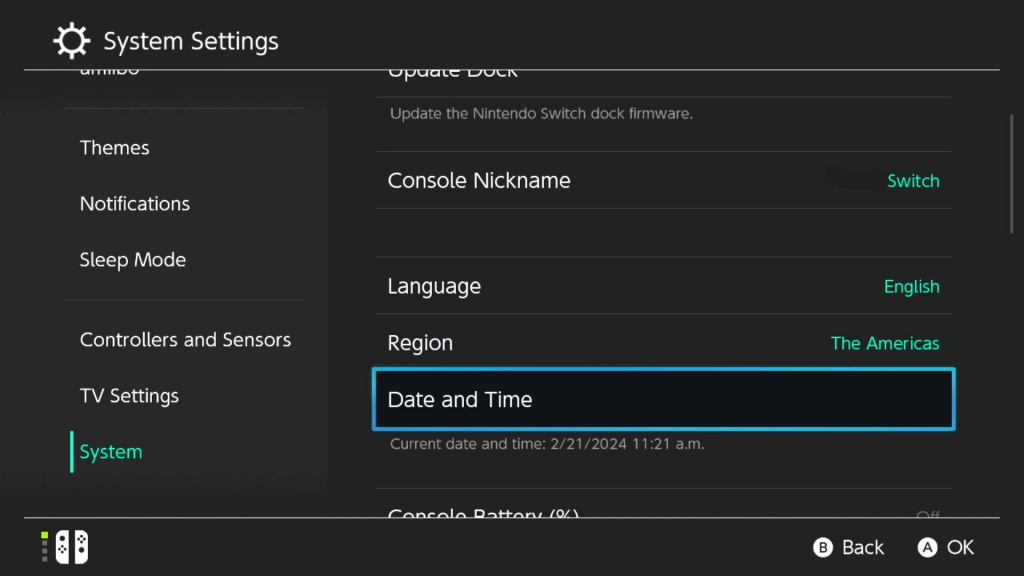
Just as you're about to open your Animal Crossing: New Horizons game, you realize that it's too late and all the stores have closed? No problem! Whether it's to take advantage of certain night-time activities or to adjust the time to suit your personal schedule, setting back the clock in Animal Crossing: New Horizons is quite simple. This step-by-step guide will show you how.
1. Do not open the game
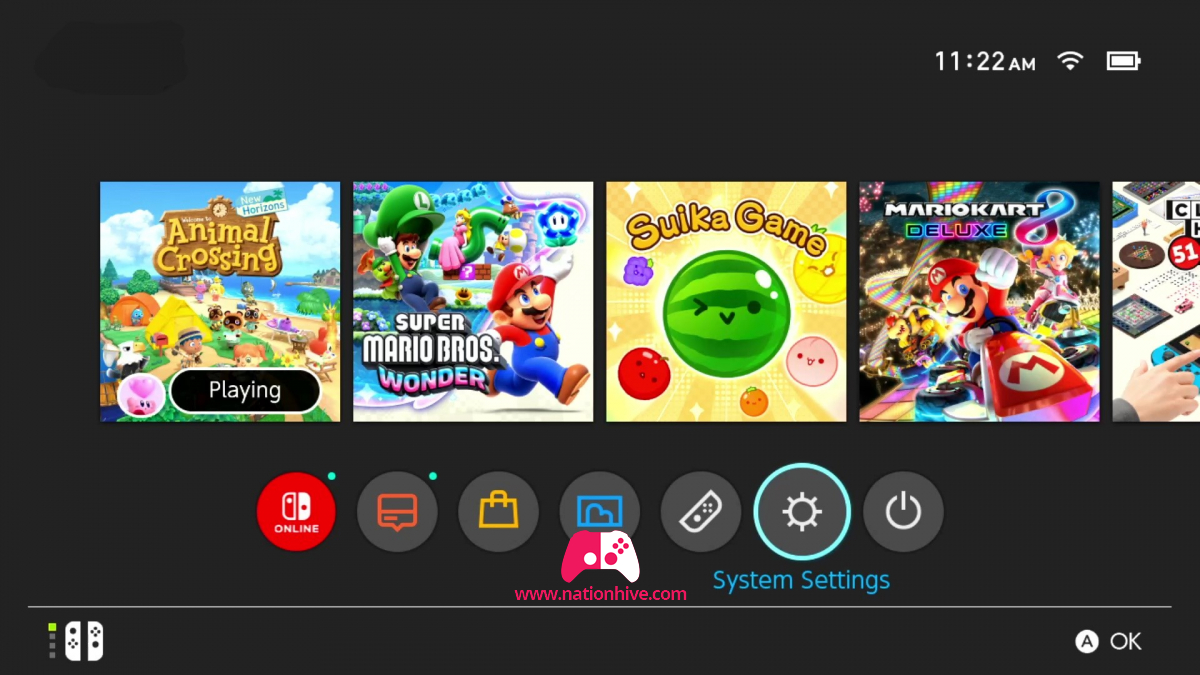
Before opening the game, it's important to go to the console settings.
2. Open the console settings
From the Switch menu, go to the settings tab.
3. Select the system tab in the parameters
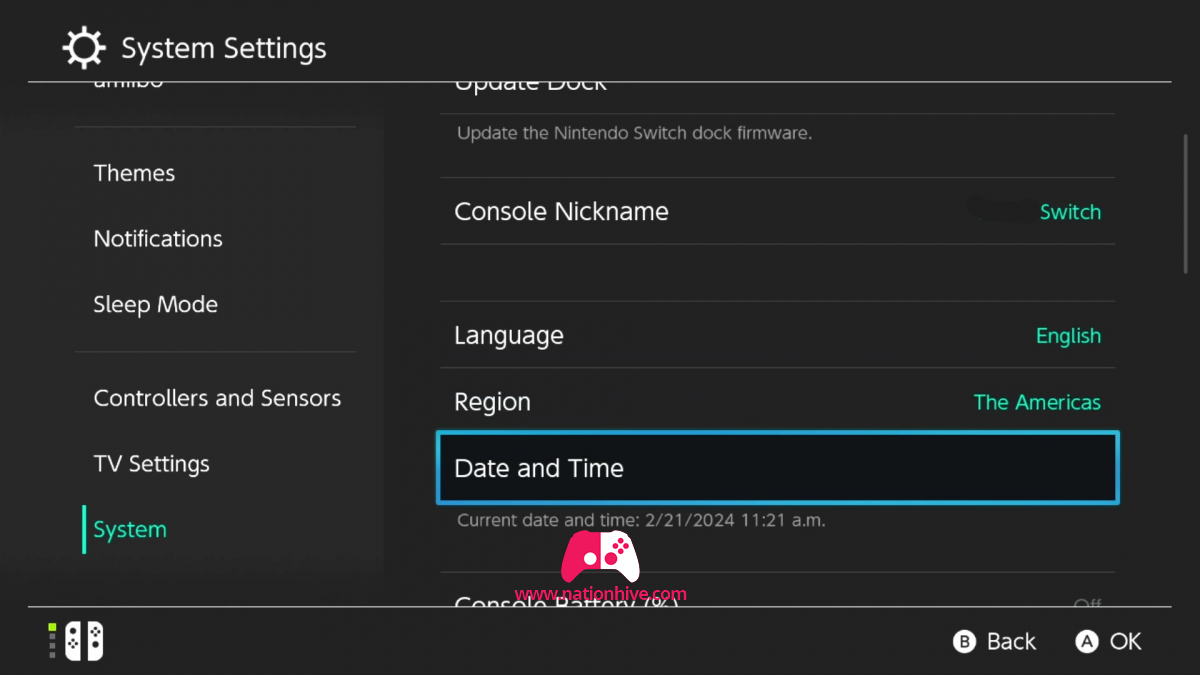
In the settings tab, select the system tab to change the Time and Date.
4. Select Date and Time
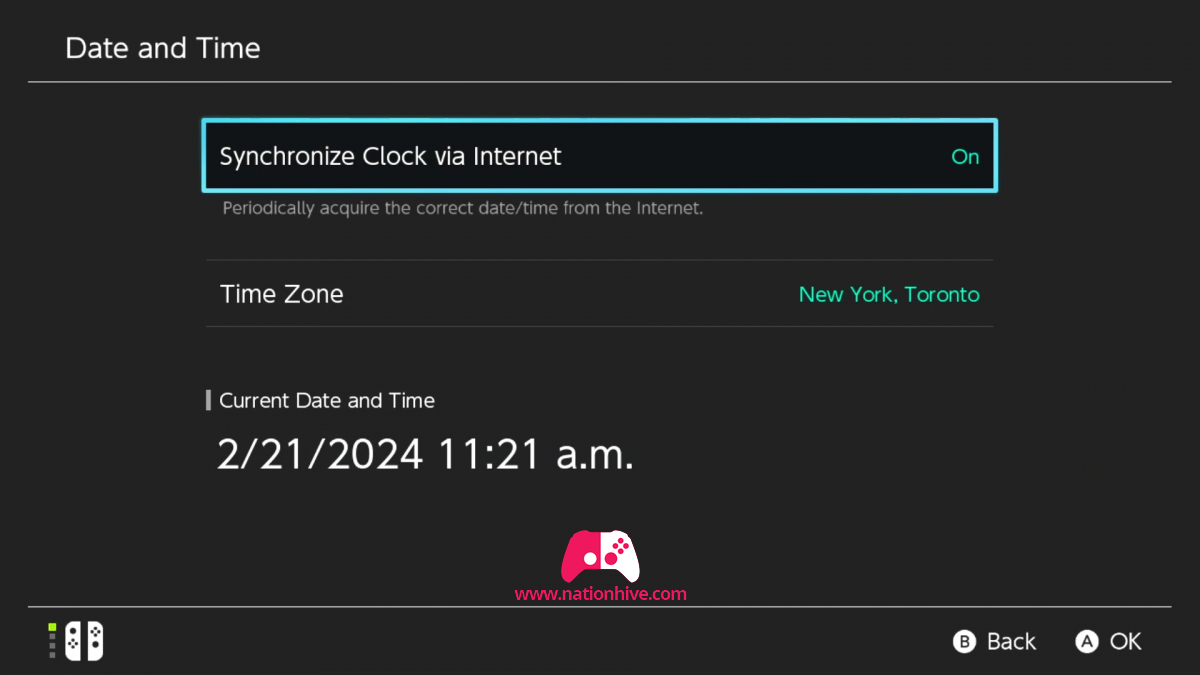
Once in the system tab, select the Time and Date tab.
5. Open your Animal Crossing: New Horizons game
The new time you've entered and the new date will be applied in the game. For example, if it's actually 9 p.m. and you've changed the time to 9 a.m. in the game, it should be daylight in Animal Crossing: New Horizons.
Additional note
- Please note that you may not be able to attend every event in the game. In fact, Nintendo has implemented content updates required to access the game's various events. For example, if you change the date to December 25 or January 1st, you won't be able to enjoy the Christmas or New Year festivities, as you'll have to wait until December or January in real life to download an update and enjoy the in-game festivities.
- Moving the clock back or forward on your island can cause a lot of weeds to appear on your island. This can hurt your odds if you're trying to achieve the perfect island.
- Moving the time forward or backward on your island can cause a villager to leave. That's part of the risk you have to take if you decide to change the Time or Date!