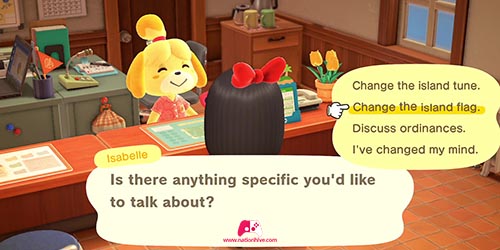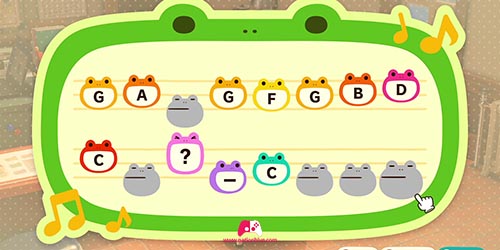How to change your island's flag or anthem
In Animal Crossing: New Horizons, you can change the flag and anthem of your island. In this guide, we'll explain how.

How do I change my island flag?
When you upgrade the residents' office, which will also become the Town Hall, your island's flag will be on the top right of the building's roof. There's also another flag at the airport. To change the flags on your island, simply head for the residents' office.
Then talk to Isabelle while sitting on the chair in front of her and select the option: Let's change the flag. You'll have several choices of pre-set patterns. You can also create your own design.
In order to create your own design for the flag, you'll need the application on your Nook phone and create the design before talking to Isabelle. This way, your design will appear in the choices when it's time to modify the flag.
How do you change your island's anthem?
When you upgrade the residents' office, which will also become the town hall, the option to change its anthem will also be available. The anthem is the little sound that plays every hour.
To change your island's anthem, simply head for the residents' office. Then talk to Isabelle by sitting on the chair in front of her and select the option: Let's change the anthem.
It's important to know that the melody has 16 notes. Isabelle will sing the hymn you've created every time. When you're satisfied, confirm. Isabelle will sing one last time to confirm your new hymn.
Additional note:
- You can change your village's flag and anthem as many times as you like, just talk to Isabelle and choose the option you want.