Controls
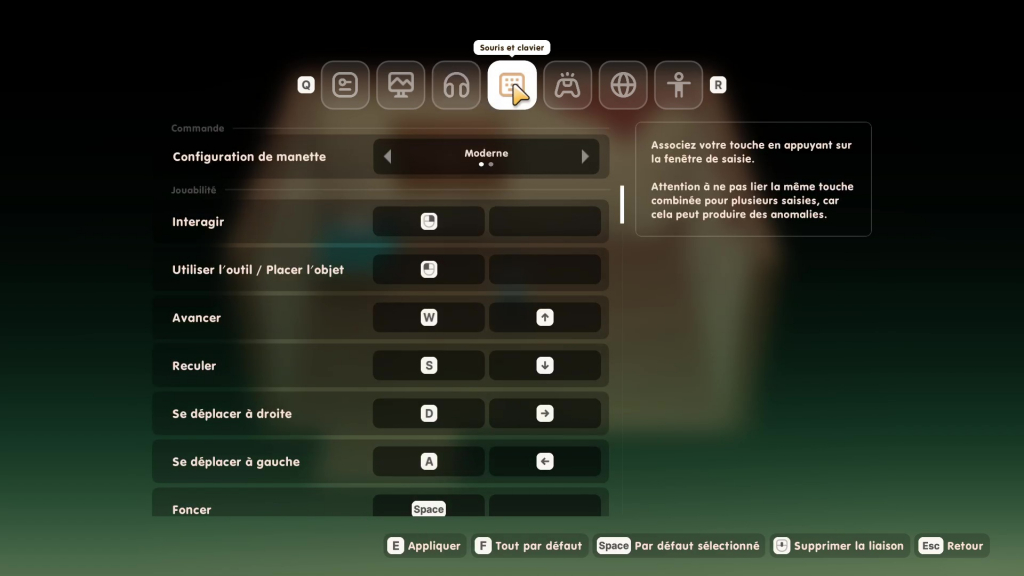
Dec 19, 2023
par Skyangie
In this guide, we'll explain the controls in Coral Island, so you'll know how to get around, how to open your inventory and much more.
Navigation and actions
- Moving: To move, use the W, A, S, D keys on your keyboard.
- Sprint: To sprint, which can be useful when you're in the mine, use the left Shift key.
- Change your inventory tab: To change your inventory tab without using your cursor, use the Q and R keys on your keyboard.
- Switch item: Use the 1 and 0 keys on your keyboard.
- Use a tool: To use a tool, select the appropriate tool (using your mouse wheel) and left-click.
- Interact: To interact, move closer and right-click.
- Dash: To make a dash, simply press the SPACE key.
Menu keys
- Last menu: Press C on your keyboard.
- Inventory: Key I on your keyboard.
- Quest menu: Press J on your keyboard.
- Map: To access the map, press the M key on your keyboard.
- Personal relationship: To get an idea of your affinity with each character, press the H key on your keyboard.
- Making: To make an object, press the T key on your keyboard.
- Skills: To access the skills page, press the B key on your keyboard.
Miscellaneous
- Camera zoom: To zoom your camera, press the Z key and zoom in using your mouse wheel.
- Pause: To pause the game, press the ESC key on your keyboard.
- Decorate: To switch to decoration mode, press the P key on your keyboard.
- Skip: To skip a scene, press the F key on your keyboard.